How to download iCloud photos to your Mac using Photos If you just want to make sure that you have a full-res copy of a photo on your Mac before deleting it from your iPhone, you can download the. Hopefully a future version of the iCloud website will offer easy bulk downloading, and maybe even we’ll get comparable features in the Photos apps in Mac OS X and iPhone too. Here is how you can download ALL photos from iCloud to Mac or PC: Go to iCloud.com and login as usual, and then go to “Photos” as usual; Choose the “All Photos. And it is totally free to download iCloud backup to PC/Mac. Open a web browser on PC or Mac, type iCloud.com and go to the website. Enter your Apple ID username and password to log in to the main page. If you want to download iCloud backup photos, simply select the photos you want to download to PC/Mac, and click the download button on. With amazing new capabilities and updates to features you use every day, iOS 8 is the biggest iOS release ever. Learn more about iOS 8; The latest version of OS X features an elegant design, includes enhancements to the apps you use most, and enables your Mac and iOS devices to work together in new ways.
Use the latest version of macOS. Update to the latest version of macOS. Go to Apple menu.
Yes you heard correct. You can bypass Icloud no-Meid Device with Signal and that is also FREE. Till Now we all have been paying for this service. For No-Meid Device we need to pay per device to fix sim / Cellular but this tool can work without paying. Keep on mind that this tool won’t work for long time. The Developer has released for short time only. May be for week for 15 days. You can enjoy this tool till it keeps on working. There is no windows version of this tool, It only works on Mac OS.

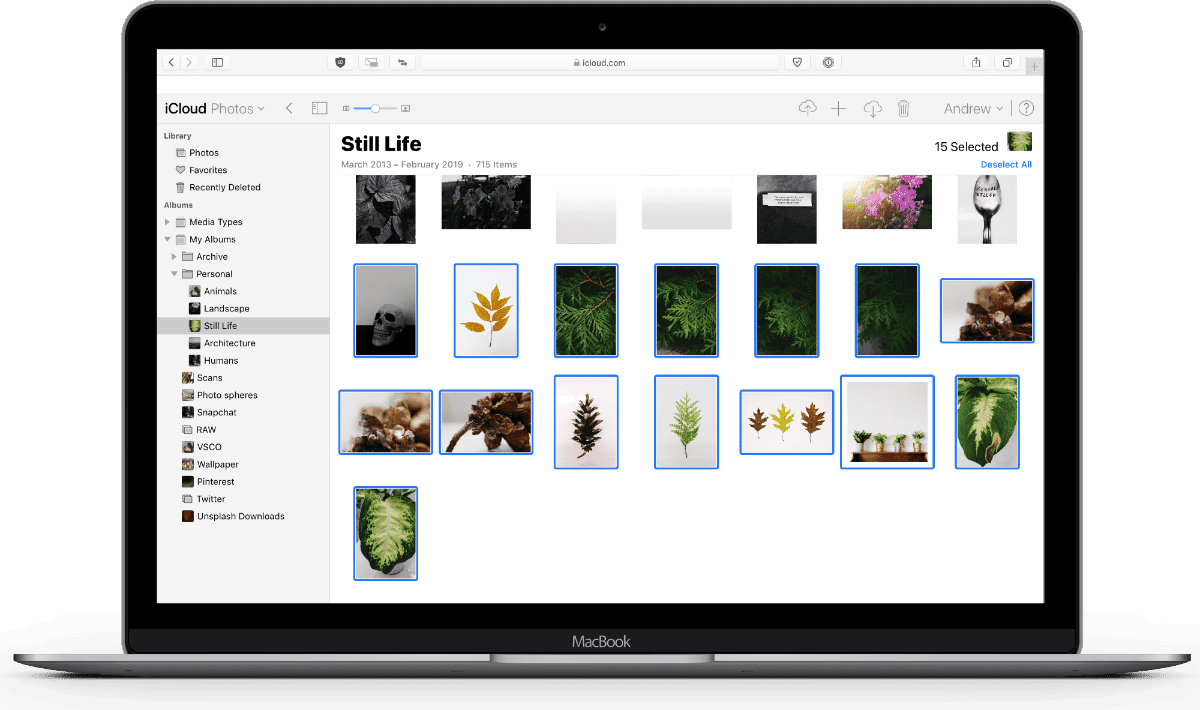
Some Highlights about this post :
- You need to have MacBoox to run this tool.
- This tool will work in No-MEID device with Signal. (Sim card will work after this bypass which is for FREE)
- This tool will only work for short time. When Developer shut down this service this tool will not work.
- Bypass your iphone before it stops working.
- Don’t reset and update your iphone after this bypass which may leads re-lock again.
- Don’t Forget to say thanks to owner of these tools. GsmGeeky team is not owner of any tools. We can share and give ideas here.
Download Tools for NO-MEID iphone which will fix Sim / Celluar :
vdbypass tool Link : Click Here
Instruction :
- Jailbreak your Iphone before bypassing. Learn How to Jailbreak here : How to Jailbreak Iphone with Checkrain on Windows Computer
- Download VdBypass Free Tool on Macbook.
- Click Start Bypass
- Done
Download Tools for MEID iphone which will fix Restart (In MEID iphone Sim card won’t work) :
Sonic iUntethred Tool : Click Here
Instruction :
- Jailbreak your Iphone before bypassing. Learn How to Jailbreak here : How to Jailbreak Iphone with Checkrain on Windows Computer
- Download IUntethred Free Tool on Macbook.
- Click Start Bypass
- Done
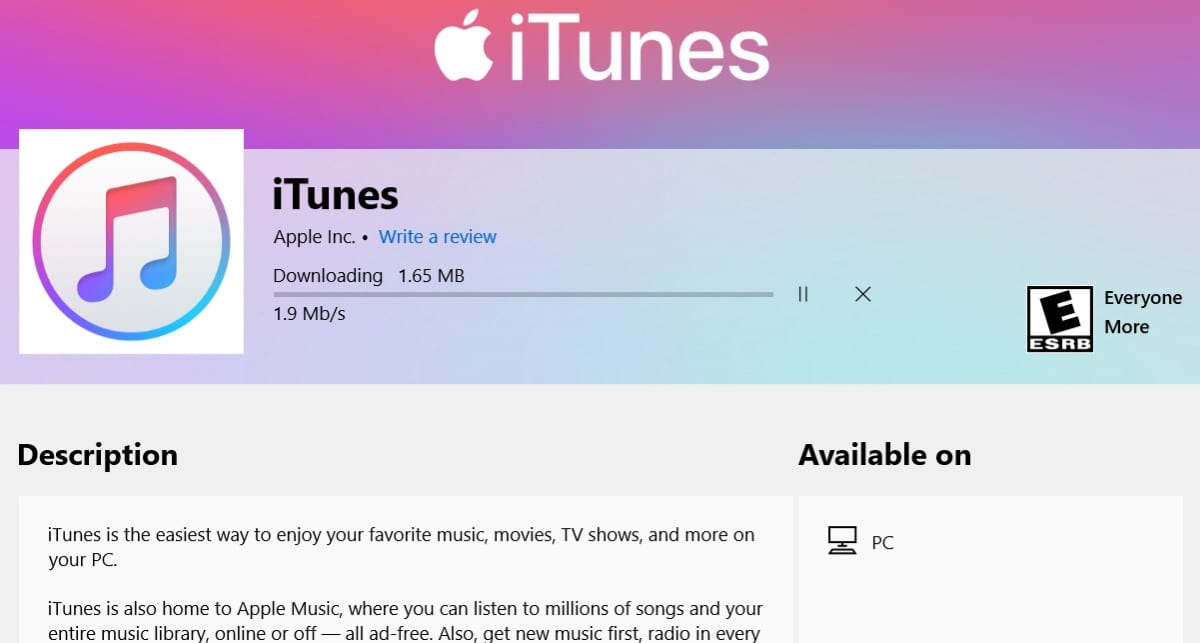
Download microsoft office mac free. Also Read : Icloud Bypass MEID Device with restart Fix (Untethered) Solution for Windows
Download Icloud Drive App For Mac
If apps doesn’t work you need to fix :
- How to turn off System Integrity Protection in macOS
- Click the Apple symbol in the Menu bar.
- Click Restart
- Hold down Command-R to reboot into Recovery Mode.
- Click Utilities.
- Select Terminal.
- Type csrutil disable.
- Press Return or Enter on your keyboard.
- Click the Apple symbol in the Menu bar.
- Click Restart…
Read More About this : Click Here
Download Icloud App
If you face any problem, Please write down in comment and we may fix it. Thank you.